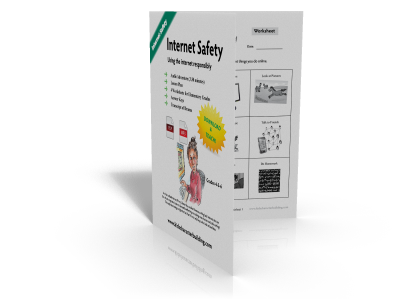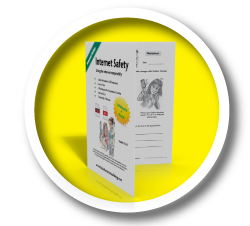Introduction
The Internet is a great place for finding information and general entertainment, but it can also be a dangerous place. Left unattended, kids can wander onto inappropriate websites, talk to strangers or end up in other compromising situations. However, teachers can help their students learn some of the dangers involved with using the Internet and develop strategies for staying safe online.
Objectives
- Students will identify risks that come with using the Internet.
- Students will explain ways to safely use the Internet.
- Students will demonstrate an understanding of the importance of using the Internet safely
Teacher Preparation
Teacher will listen to the Internet safety audio clip and become familiar with the scenarios used in the lesson plan. Chart paper will be hung up so teacher can record student thoughts and copies of worksheets will be created for each student.
Materials and Resources
- “Ways I Use the Internet” handout
- “Internet Safety Rules” handout
- Red light/Green light handout
- Letter template
Introductory Activity (5-10 minutes)
People use the Internet in multiple ways. Have students complete a short exercise where they circle all of the ways they use the Internet. Activities on the handout include:
- →Play games
- →Watch videos
- →Look at pictures
- →Look things up
- →Listen to music
- →Send e-mail
- →Write blogs/Social media
- →Do homework
Give students a chance to share the different things they do online, including those they may have thought of that do not appear on the handout.
Ask students: Has doing any of those things ever gotten you in trouble? Most will say no, but a few may say that they have watched a video, sent a mean e-mail, looked at bad pictures, played a game when they were supposed to be doing homework, etc.
Main Lesson (20-30 minutes)
Tell students that the Internet can be a lot of fun, but there are a lot of dangerous things online. Ask for volunteers to read the following scenarios:
Scenario - 1 Clara was looking up information on a favorite singer when she saw a picture at the top of the screen flashing “Hot! Free! New!” She clicked on it and was taken to a very bad website. When she tried to click away another box popped up taking her to another bad website. Eventually, she just shut down the computer to get rid of them.

Scenario - 2 Jack saw a similar picture on the website he was looking at. He clicked it and it said he could get a $50 gift card just for putting in his name, e-mail and phone number. He did it and he never got his gift card, but he did get a lot of annoying e-mails and some people calling the house asking for him.
Ask students: What lesson(s) did Clara and Jack learn?
Have students fill in the lesson learned (“don’t click on ads or flashing pictures”) on their Internet safety handout.
After students have had a chance to give their say, ask them to write on their Internet safety handout:
- Don’t talk to strangers.
- Don’t click on strange links.
- Don’t visit bad websites.
Ask for a volunteer to read the following scenario:
Scenario - 3A Zane was mad at Theo. Instead of telling him how mad he was to his face, he went online and sent off a mean e-mail to Theo. Since it was online, he thought no one would ever know. However, Theo read the e-mail and showed it to his mom. Then his mom called Zane’s mom and she grounded Zane. “Being mad is no reason to send mean e-mails like that,” his mom said.
Ask students: What lesson did Zane learn?
Share the following with students:
Share or have student read part 2 of scenario.

Scenario - 3B However, the story does not end there. Theo was so mad at Zane, he put up a picture of Zane on a website and wrote the words “Zane likes to eat Brussels sprouts for breakfast and listen to little kids music!” At school, kids teased Zane for what they read, but Zane insisted it wasn’t true. Once Theo admitted he had made it up, the kids in their class learned another important lesson: Don’t believe everything you read on the Internet.
Have students write that lesson on their Internet safety handout.
Ask for a volunteer to read the following scenario:
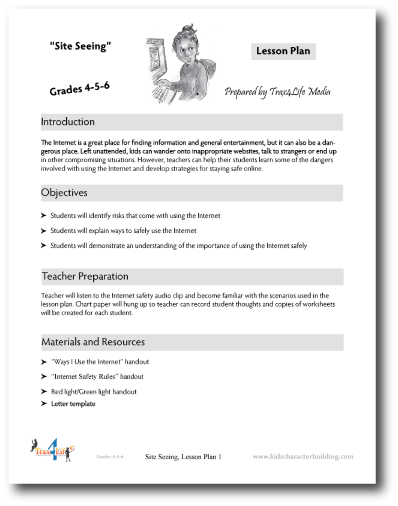
Scenario - 4 Maria got an e-mail from an address she didn’t recognize. It said: “Hey Maria, it’s Sarah. I got a new e-mail address. My mom was wondering what your address was so she could send you an invitation to my birthday party. Oh and can your ride your bike to the park after school tomorrow? Meet you there at 4 p.m.” Since she did not recognize the e-mail address, Maria decided she’d give Sarah her address at school tomorrow and talk to her about meeting at the park then.
Ask students the following questions:
- Why didn’t Maria respond to the e-mail? Did she make the right choice?
- What Internet safety rules did Maria follow?
After students have answered the questions, have them write the following on their Internet safety handout:
- Don’t agree to meet anyone from the Internet
- Don’t give out personal information online
Ask students: What could’ve happened to Maria if she had responded to the e-mail?
Explain to students that not being safe online can have negative consequences. In the audio clip, Florence faced some consequences for her actions. What were some of the consequences Florence faced? (Sample answers: she couldn’t get the pictures out of her mind, she kept going back to more sites)
Create a chart of other things that can happen if you do not follow Internet rules. Examples include: limited Internet use, adults being disappointed, being hurt by strangers, seeing bad websites, giving your address or other info to bad people, accidentally spending money, feelings get hurt, etc.
Students will fill in the “consequences” column on their Internet safety handout.
Assessment (10-20 minutes)
Students will take the Internet safety rules and consequences they have learned and turn them into a letter promising that they will stay safe online and report it to others. They will then sign their letters and keep them in their folders or display them on a bulletin board as a reminder.